120 lines
2.8 KiB
Markdown
120 lines
2.8 KiB
Markdown
# PrayTime
|
|
|
|
PrayTime is a small program written in vala which find timings of Islamic Prayer
|
|
and play the adhan at the given time.
|
|
|
|
PrayTime use the api on aladhan.com to retriew timings.
|
|
|
|
## Prerequisites
|
|
|
|
valac curl meson ninja glib gobject json-glib gstreamer pluie-echo
|
|
|
|
see meson.build
|
|
|
|
```
|
|
glib_dep = dependency('glib-2.0')
|
|
gobject_dep = dependency('gobject-2.0')
|
|
gio_dep = dependency('gio-2.0')
|
|
json_dep = dependency('json-glib-1.0')
|
|
gstreamer_dep = dependency('gstreamer-1.0')
|
|
echo_dep = dependency('pluie-echo-0.2')
|
|
```
|
|
|
|
on debian or debian like you can do :
|
|
```
|
|
$ sudo apt-get install valac libjson-glib-dev libgstreamer1.0-dev libgstreamer0.10-dev meson ninja-build
|
|
```
|
|
there is not yet a package for pluie-echo dependency, but you can install it with :
|
|
```
|
|
cd /tmp/
|
|
git clone https://github.com/pluie-org/libpluie-echo.git --branch latest --single-branch
|
|
cd libpluie-echo
|
|
meson --prefix=/usr ./ build
|
|
sudo ninja install -C build
|
|
```
|
|
|
|
|
|
## Install
|
|
|
|
git clone the project then cd to project and do :
|
|
|
|
```
|
|
meson --prefix=/usr ./ build
|
|
sudo ninja install -C build
|
|
```
|
|
|
|
## Configuration
|
|
|
|
```
|
|
[Params]
|
|
# see api.aladhan.com
|
|
city = Paris
|
|
country = FR
|
|
method = 3
|
|
latitudeAdjustmentMethod = 3
|
|
|
|
[Volumes]
|
|
# you can use same volume for all prayer
|
|
default = 1.00
|
|
# or adjust volume to specific prayer
|
|
fajr = 0.30
|
|
dhuhr = 0.70
|
|
asr = 0.40
|
|
# maghrib use default volume
|
|
maghrib =
|
|
isha = 0.40
|
|
|
|
[Adhan]
|
|
# you can use same file for all prayer
|
|
default = /home/a-sansara/Dev/Vala/4006.mp3
|
|
# or define specific file for each prayer
|
|
fajr = /home/a-sansara/Dev/Vala/Adhan-Fajr-Makkah-Sheikh-Ali-Ahmed-Mulla.ogg
|
|
dhuhr = /home/a-sansara/Dev/Vala/Filipino-Adhan.ogg
|
|
asr = /home/a-sansara/Dev/Vala/azan.ogg
|
|
maghrib = /home/a-sansara/Dev/Vala/adhan.ogg
|
|
# isha use default file
|
|
isha =
|
|
|
|
[Cron]
|
|
# timings updating time
|
|
time = 00:00
|
|
```
|
|
|
|
## Usage
|
|
|
|
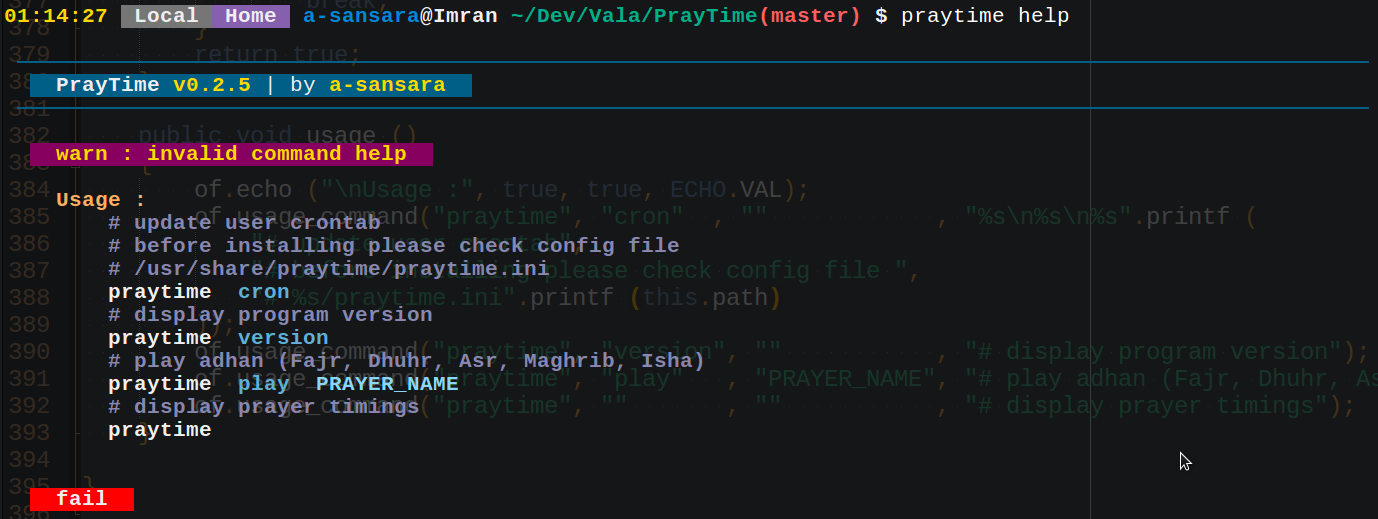
|
|
|
|
|
|
First step is to edit configuration file
|
|
```
|
|
/usr/share/praytime.praytime.ini
|
|
```
|
|
|
|
Set your city & location, then add some adhan file
|
|
|
|
After that you can initialise the cron installation with
|
|
|
|
```
|
|
$ praytime cron
|
|
```
|
|
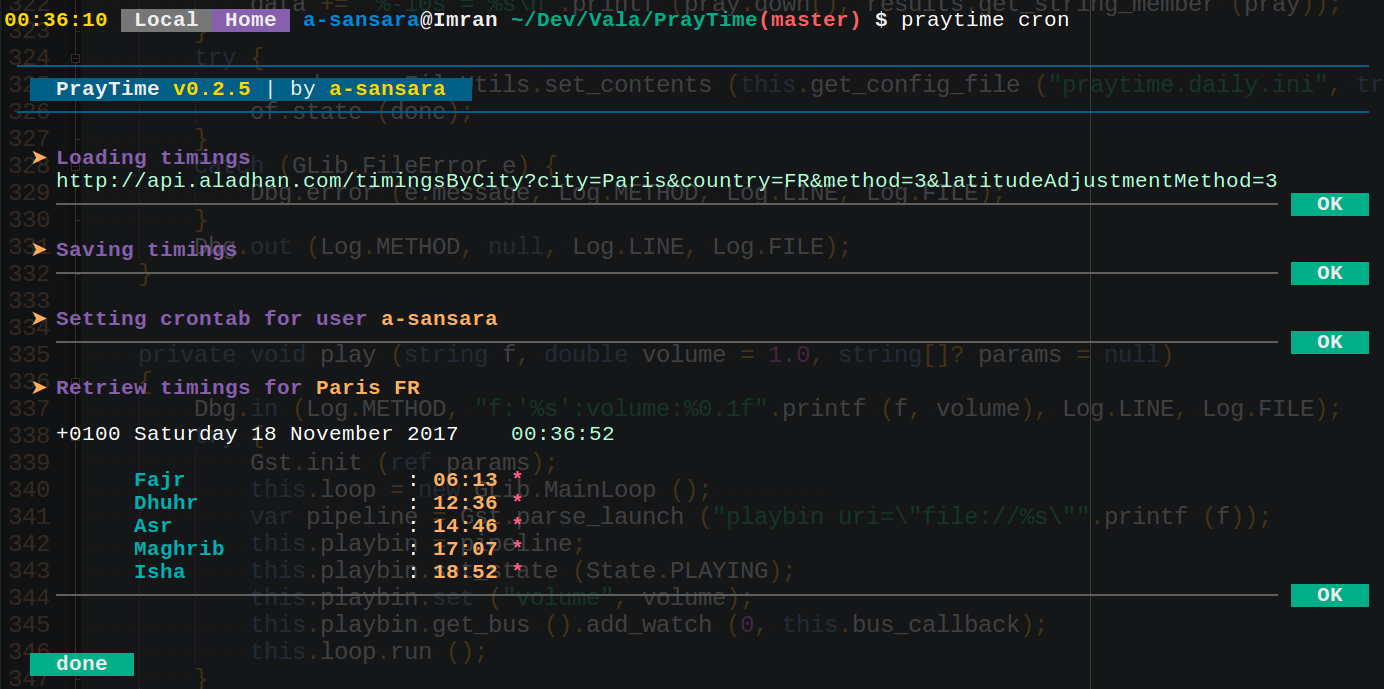
|
|
|
|
|
|
you can test adhan with :
|
|
|
|
```
|
|
# Fajr or other prayer
|
|
praytime play Fajr
|
|
```
|
|
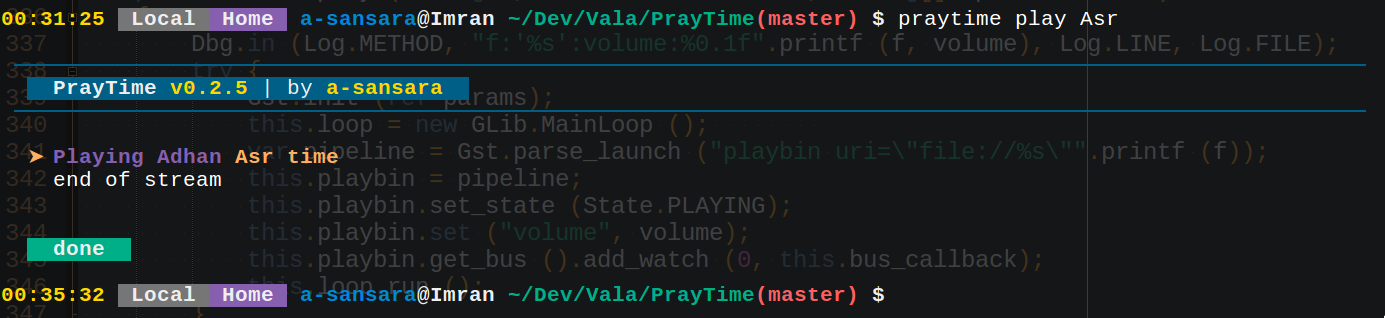
|
|
|
|
|
|
to see current timings simply do :
|
|
```
|
|
$ praytime
|
|
```
|
|
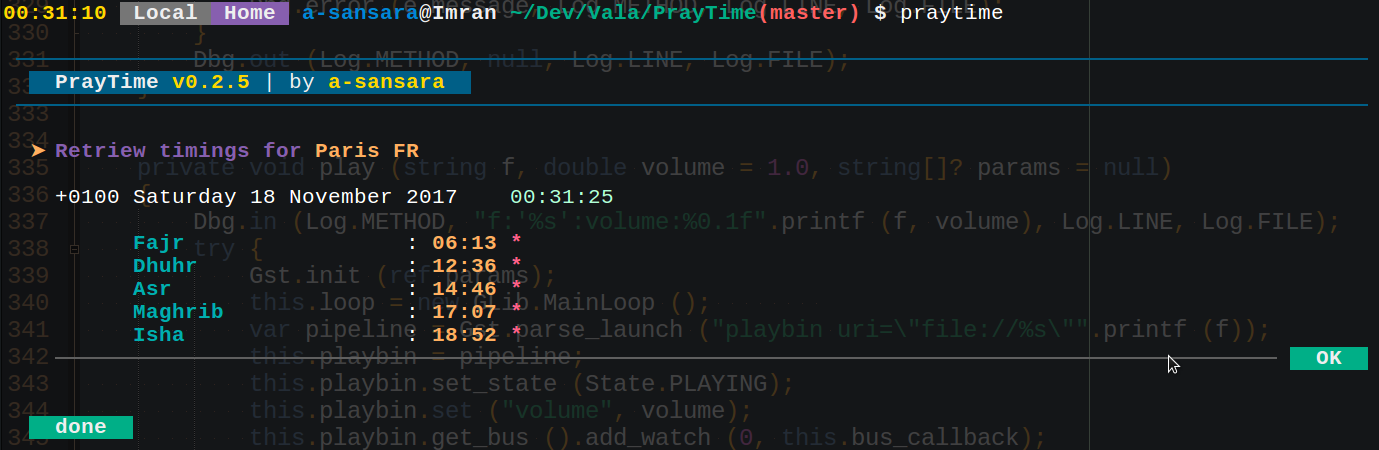
|
|
|
|
the red star indicates coming prayers
|
|
|