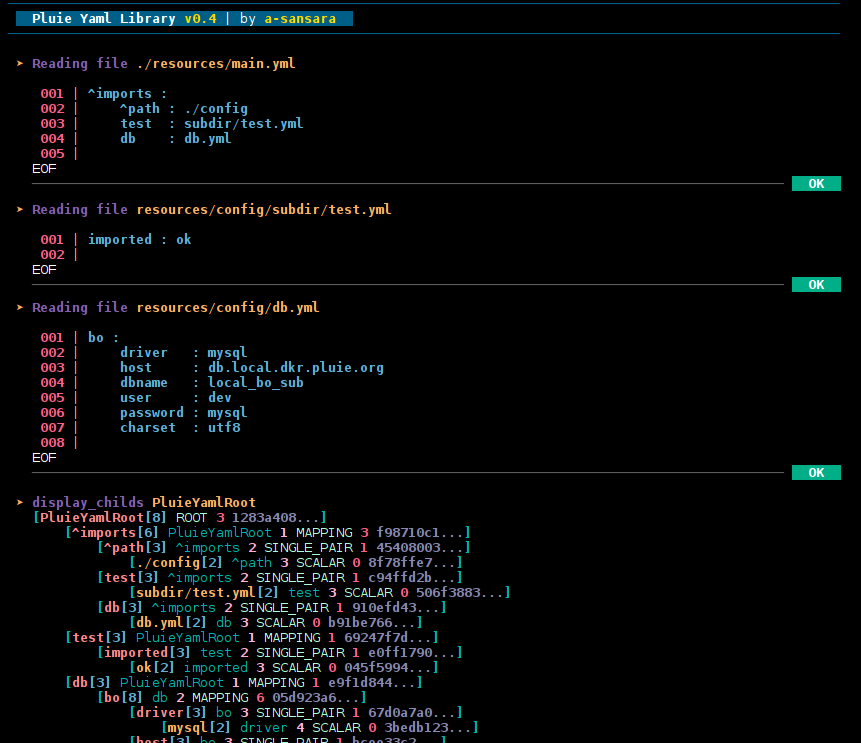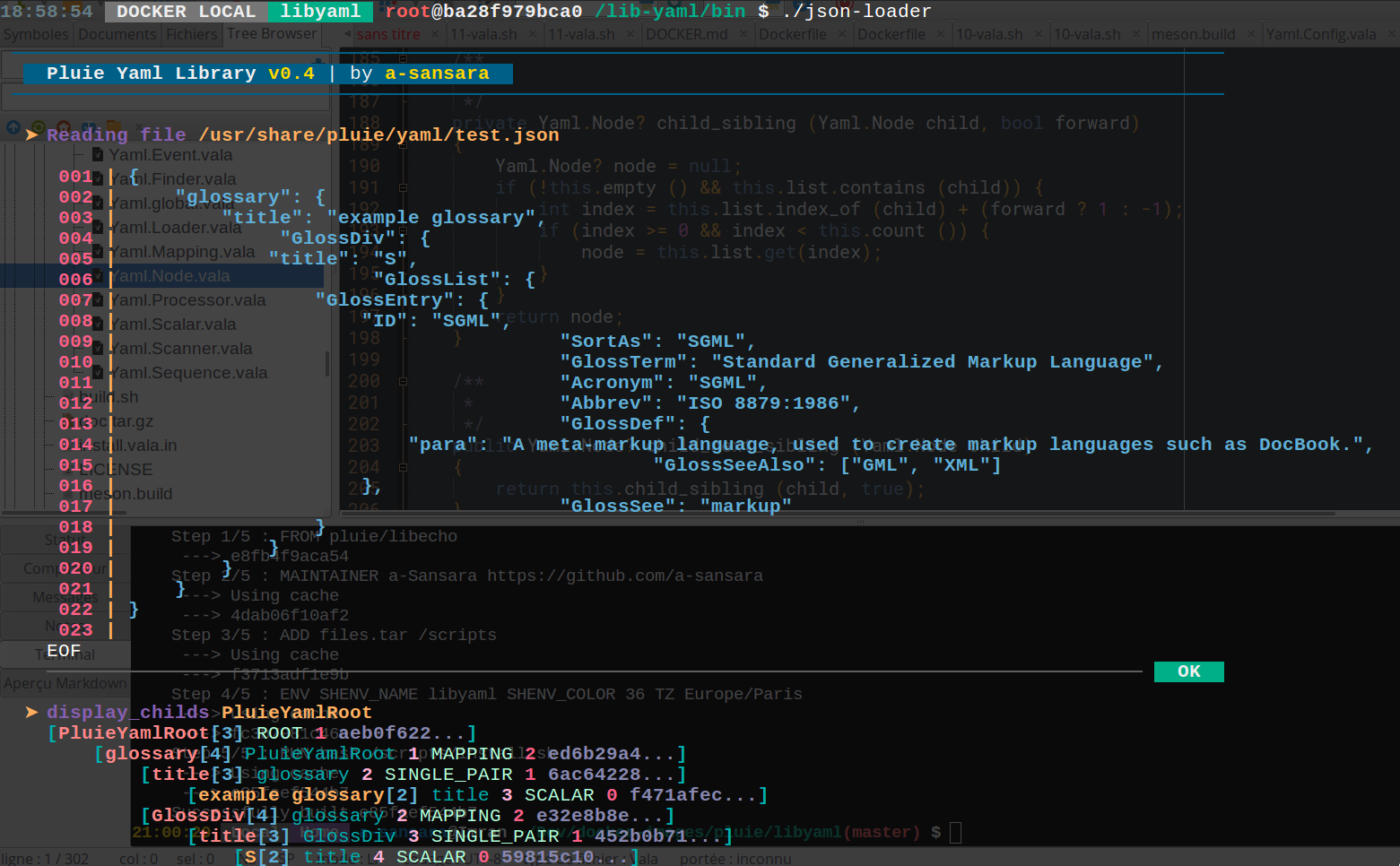| bin | ||
| build | ||
| resources | ||
| samples | ||
| src | ||
| .gitignore | ||
| build.sh | ||
| install.vala.in | ||
| LICENSE | ||
| meson.build | ||
| README.md | ||
| valadoc.sh | ||
pluie-yaml
pluie-yaml is a vala shared library managing yaml files (v 1.2) and yaml nodes in vala language.
As json is now a valid subset of yaml, you can use this lib to load json files too.
The purpose of this project is to make vala able to load and deal with yaml configuration files.
So, currently the lib deal only with one yaml document (it's not recommended to use multiples doc),
but you can use a special ^imports clause (special mapping node) to load a subset of yaml files
in the main yaml document.
the lib does not manage yet tag directives and tag values.
pluie-yaml use the (License MIT, many thanks to Kirill Simonov) to parse and retriew related yaml events.
legend display_childs :
[ node.name [refCount] node.parent.name node.level node.ntype.infos () node.count () node.uuid ]
License
GNU GPL v3
Prerequisites
valac meson ninja glib gee gobject pluie-echo
see https://git.pluie.org/pluie/libpluie-echo in order to install pluie-echo-0.2 pkg
Install
git clone the project then cd to project directory and do :
meson --prefix=/usr ./ build
sudo ninja install -C build
Compilation
valac --pkg gee-0.8 --pkg pluie-echo-0.2 --pkg pluie-yaml-0.4 main.vala
you can use ./build.sh to rebuild/install the pluie-yaml lib and compile samples files
Api / Documentation
https://pluie.org/pluie-yaml-0.4/index.htm
Docker
a demo image is now available on docker hub. To run a container :
docker run --rm -it pluie/libyaml
then you can execute any samples, for example :
./json-loader
Usage
config
var config = new Yaml.Config (path);
var node = config.get ("ship-to.address.city{0}");
if (node != null) {
of.echo (node.data)
}
see Finder below to get precisions about config.get parameter (search path definition)
config with ^imports clause
# | use special key word '^imports' to import other yaml config files in
# | current yaml document
# | '^imports' must be uniq and a direct child of root node
# | imported files are injected as mapping nodes at top document level
# | so you cannot use keys that already exists in the document
^imports :
# you can redefine default import path with the special key '^path'
# if you do not use it, the default path value will be the current directory
# redefined path values are relative to the current directory (if a relative path
# is provided)
^path : ./config
# you can also define any other var by prefixing key with ^
^dir : subdir
# and use it enclosed by ^
# here final test path will be "./config/subdir/test.yml"
test : ^dir^/test.yml
# here final db path will be "./config/db.yml"
db : db.yml
loader
load a single document.
^imports clause is out of effects here.
var path = "./config/main.yml";
// uncomment to enable debug
// Pluie.Yaml.Scanner.DEBUG = true;
var loader = new Yaml.Loader (path /* , displayFile, displayNode */);
if ((done = loader.done)) {
Yaml.Node root = loader.get_nodes ();
root.display_childs ();
}
finder
lib-yaml provide a Yaml.Finder to easily retriew a particular yaml node.
Search path definition has two mode.
The default mode is Yaml.FIND_MODE.DOT
- child mapping node are separated by dot
- sequence entry must be enclosed in curly brace
ex : grandfather.father.son{2}.age
The Other mode is Yaml.FIND_MODE.SQUARE_BRACKETS
- node's key name must be enclosed in square brackets
- sequence entry must be enclosed in curly brace
ex : [grandfather][father][son]{2}[age]
with singlepair node, you can retriew corresponding scalar node with {0}
ex yaml file :
product:
- sku : BL394D
quantity : 4
description : Basketball
vala code :
...
var loader = new Yaml.Loader (path, true);
if ((done = loader.done)) {
Yaml.Node root = loader.get_nodes ();
var finder = new Yaml.Finder(root);
Yaml.Node? node = null;
if ((node = finder.find ("product{0}.description")) != null) {
var val = node.val ();
}
...
}
Traversing
via iterator
var config = new Yaml.Config (path);
var root = config.root_node ();
Iterator<Yaml.Node> it = root.iterator ();
Yaml.Node? child = null;
for (var has_next = it.next (); has_next; has_next = it.next ()) {
child = it.get ();
of.echo (child.to_string ());
}
other
if (!node.empty ()) {
Yaml.Node child = node.first();
of.action("loop throught mapping next sibling", child.name);
while (child!=null && !child.is_last()) {
// do stuff
of.echo (child.to_string ());
child = child.next_sibling ();
}
}
if (node.count () > 0) {
child = node.last();
of.action("loop throught mapping previous sibling", child.name);
while (child!=null && !child.is_first()) {
// do stuff
of.echo (child.to_string ());
child = child.previous_sibling ();
}
}
more samples
see samples files in ./samples directory
todo
imports clausefix nodes traversingrewrite nodes classesput doc onlineadd docker image- improve doc
- dumper
- manage tag directives & tag