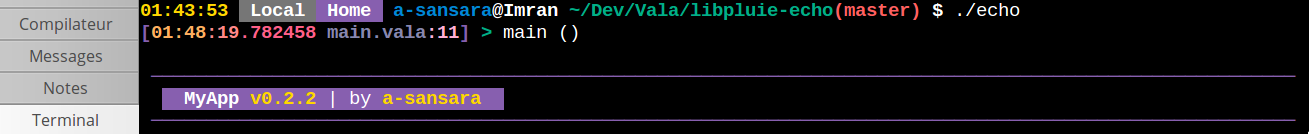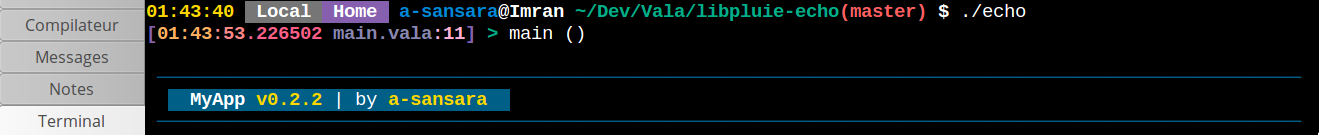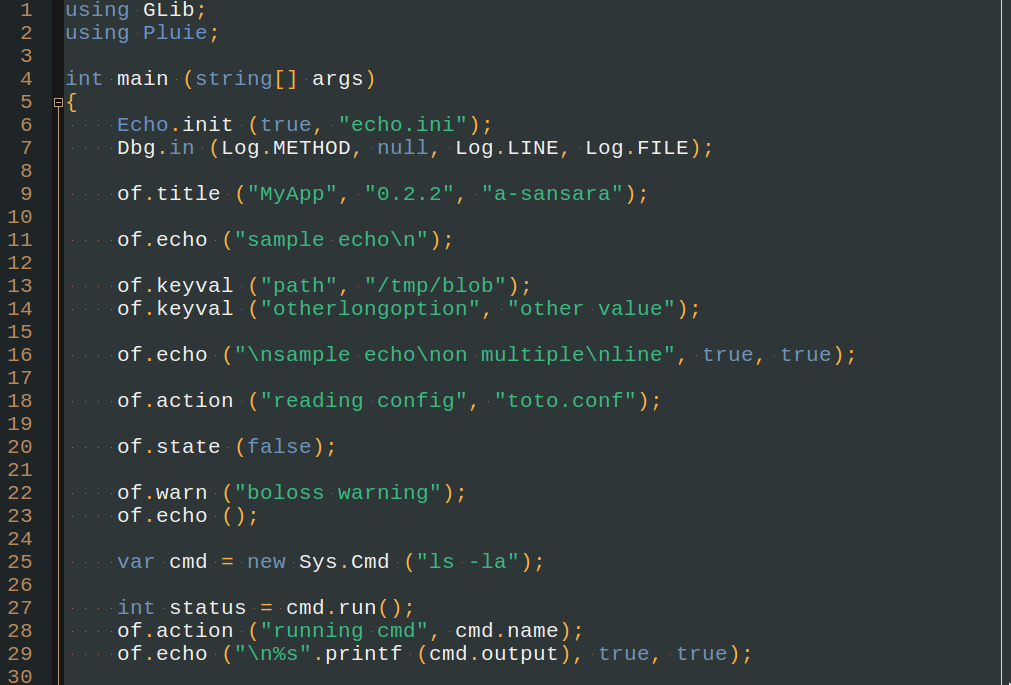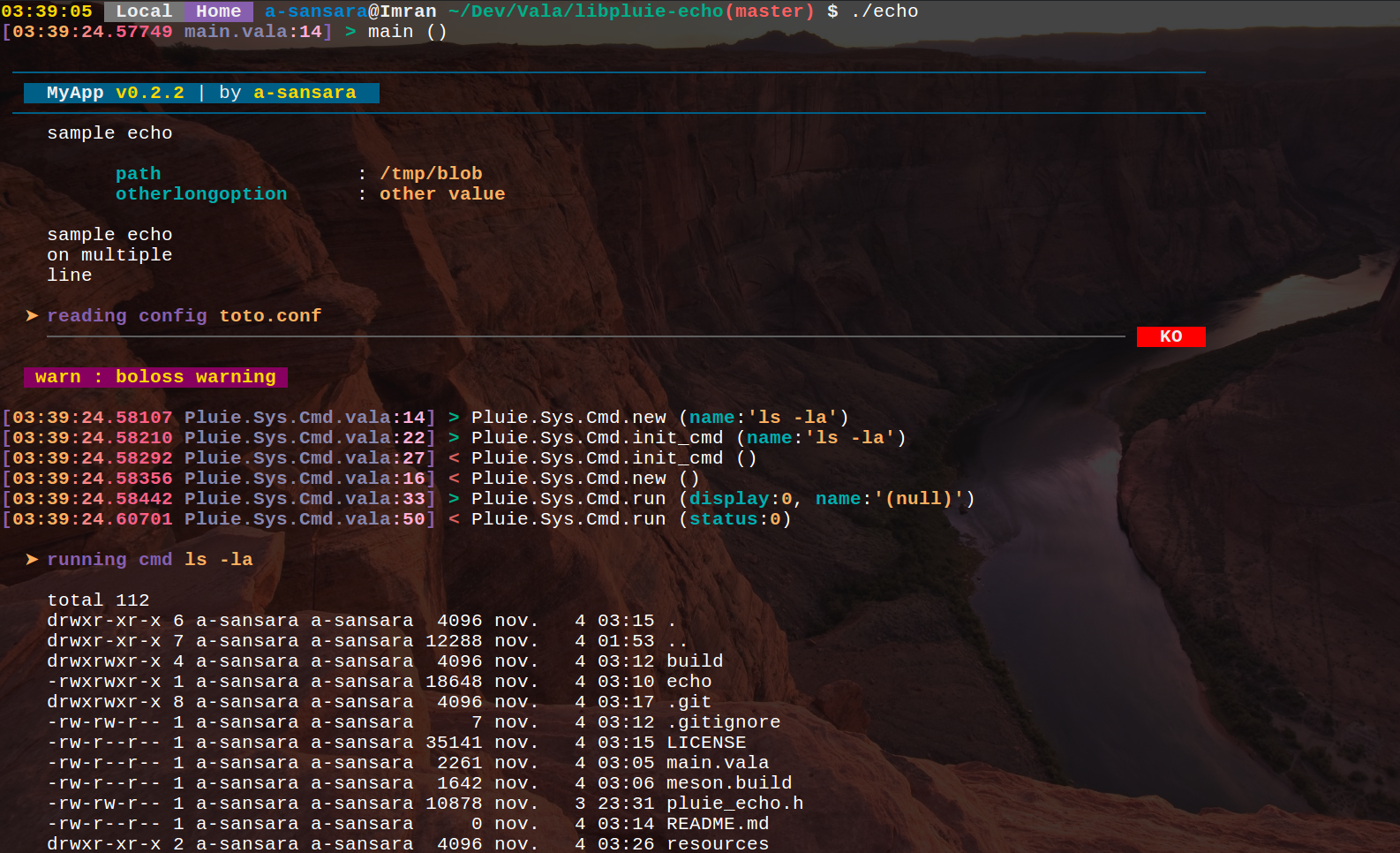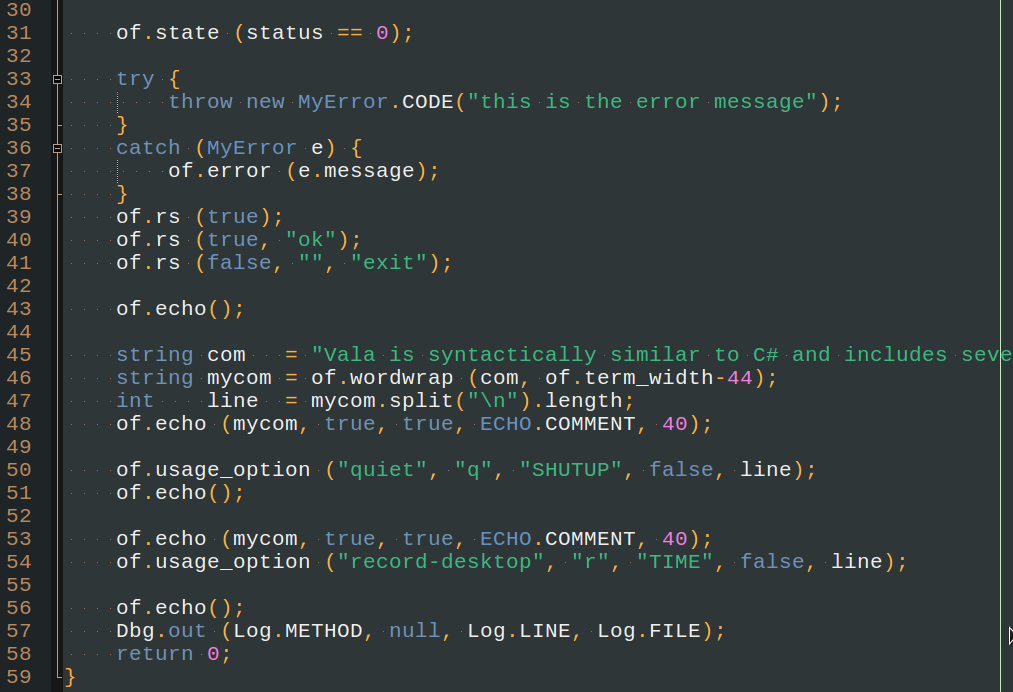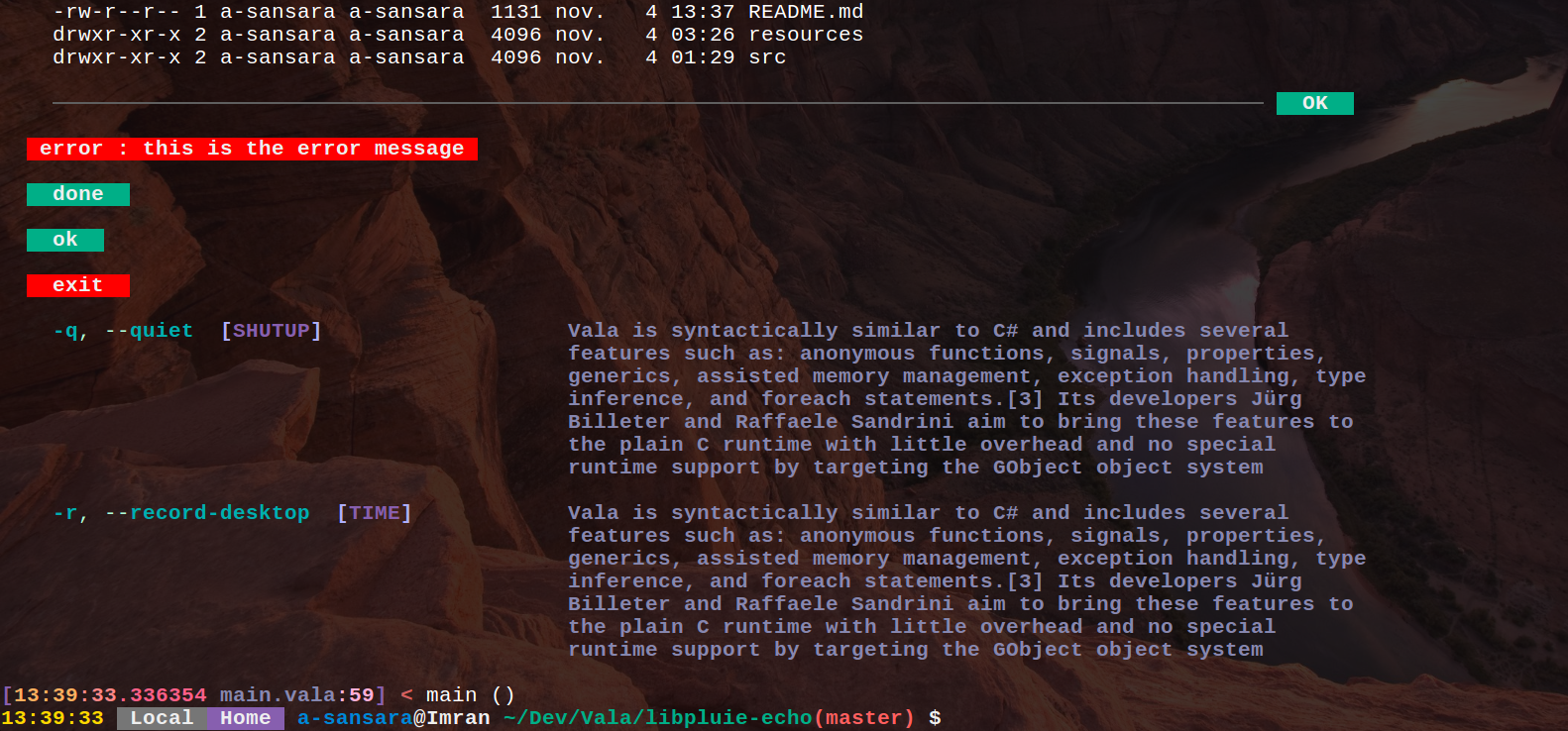small vala shared library managing tracing, display formatting and ansi-extended colors on stdout & stderror.
| build | ||
| doc | ||
| resources | ||
| samples | ||
| src | ||
| .gitignore | ||
| install.vala.in | ||
| LICENSE | ||
| meson.build | ||
| pluie_echo.h | ||
| README.md | ||
| valadoc.sh | ||
libpluie-echo
small vala shared library managing tracing, display formatting and ansi-extended colors on stdout & stderror.
Prerequisites
valac meson ninja glib gobject
Install
git clone the project then cd to project and do :
meson --prefix=/usr ./ build
sudo ninja install -C build
Compilation
valac --pkg pluie-echo-0.2 main.vala -o echo
Api / Documentation
https://pluie.org/pluie-echo-0.2/index.htm
Docker
a demo image is available on docker hub. you can run a container with :
docker run --rm -it pluie/libecho
Usage
playing with colors
using Pluie;
int main (string[] args)
{
var c1 = new Color( 37, false);
var c2 = new Color(204, true);
var c3 = new Color( 15, true, 24);
stdout.printf ("[%s][%s]%s\n", c1.s ("oki"), c2.s ("it's"), c3.s (" cool "));
return 0;
}
playing with ColorConf
see samples/pluie-outputFormatter.vala
cd samples
valac --pkg pluie-echo-0.2 pluie-outputFormatter.vala
run ./pluie-outputFormatter
then, change in samples/echo.ini :
title = 15,1,24
title_item = 220,1
title_sep = 24,1
run ./pluie-outputFormatter again :
init OutputFormatter
using GLib;
using Pluie;
int main (string[] args)
{
Echo.init (true /* enable tracing */, "resources/echo.ini" /* optional config file */);
Dbg.in (Log.METHOD);
of.echo (
// multiline string
"\nsample echo\non multiple\nline",
// newline
true,
// indent all line
true,
// set color with Pluie.ECHO enum (listing all defined styles in echo.ini)
ECHO.ACTION
);
...
Dbg.out (Log.METHOD);
return 0;
}
more samples
Configuration
configuration file is installed by default on {prefix}/share/pluie/echo.ini
[Term]
term_width = 105
indent = 4
key_maxlen = 17
[Colors]
# key are fixed. overwrite only values
# fg ansi extended color code (0..255), bold (0|1), bg ansi extended color code (0..255)
default =
comment = 103,1
command = 74,1
param = 117,1
bin = 15,1
option = 37,1
option_sep = 158
arg = 97,1
arg_sep = 147,1
title = 15,1,24
title_item = 220,1
title_sep = 24,1
section = 37
sep = 59
item = 215,1
action = 97,1
done = 15,1,36
fail = 15,1,196
key = 37,1
val = 215,1
date = 215,1
time = 210,1
microtime = 204,1
file = 95,1
num = 218,1
enter = 36,1
leave = 167,1
warn = 220,1,89
error = 15,1,196